Sample003 looks at the option of having a user-definable display order, and considers the issues with this which would need to be explored in beta testing.
Sample dashboards Sample001 and Sample002 showed a list of my pensions in alphabetical and chronological order respectively.
But maybe a dashboard user should be able to choose the order in which their pensions are displayed?
User-definable display order
Sample003
User-definable display or sort orders are a very familiar user concept. For example, online shopping websites (such as the Amazon example below) often let users choose the order in which products are displayed, such as price, customer review or newness:
And some websites which display information in table format enable the user to click the column they wish to sort by. For example, in the extract below from the excellent Worldometer website showing pandemic information, the user can click on any of the column headings to order the data by Country or Total Cases or New Cases, and so on:
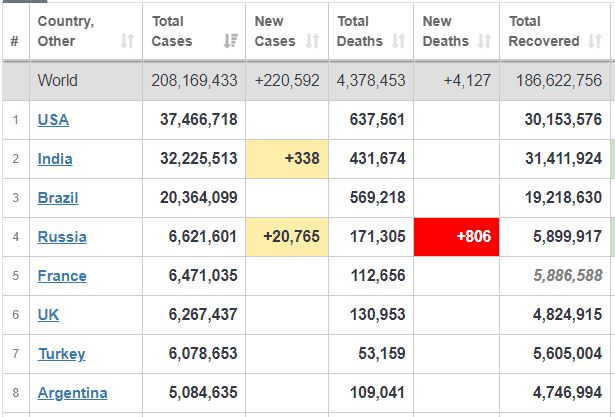
Discussion topics
Would this also be a useful facility to include within pensions dashboards, so users can choose the order in which their pensions are displayed?
As a minimum, it might be helpful for users to be able to toggle between alphabetical and chronological display order, i.e. in effect toggling between my Samples 001 and 002.
But if the concept of user-definable display order is to be adopted on pensions dashboards, there are some questions which will need to be considered and tested:
1) Default order
What should be the default display order? What will be most helpful initially? Chronological order might seem to be most intuitive, but if pension names appear which the user does not recognise (because they have changed the years), this might not be optimal for the user.
2) Standard default
Should all dashboards be required to have the same default display order?
3) Other display orders
What other display order options should the user be allowed to choose? (other than alphabetical and chronological). Possible ideas could be:
Pension origin: for example, Workplace or Personal.
Pension type, i.e. defined benefit (DB) or defined contribution (DC): this could be useful because the user will very likely need to think about these different types of pensions very differently and grouping them by type might be helpful.
4) Mixed up DB and DC
If users feel a split between pension type is important, then they may need to be made aware that an alphabetical display order may mix these up. For example, the pension types on my Sample001 dashboard, in the order they are shown, are: DC, DC, DB, DC, DB, DB, DB, DC, DB.
5) Multiple pensions in the same scheme
As we’ve seen, I have two deferred DB pensions in the Prudential Staff Pension Scheme which is a very common situation. If displayed alphabetically these pensions will appear next to each other, with the earlier pension being displayed first maybe?
But other display orders may separate these pensions in the same scheme. Will users understand this?
6) Linked pensions
It is very common for individuals to have two or more pensions which are “linked”. For example, an additional voluntary contribution (AVC) pension linked with their main DB scheme. Or a deferred DB pension in some way linked with their active DC membership in the same scheme.
Should such “linked” pensions always be displayed next to each other?
7) Standard display order options
Whatever display order options are settled upon (after extensive user testing), should all dashboards be required to have these same display order options?
Might some pension providers, who also offer a pension dashboard, wish to add an additional option of showing their pension first on their dashboard? Should they be allowed to do this?
8) Other date orders
The intuitive chronological order of Sample002 is based on the date each pension started to build up, i.e. broadly the time order of the user’s working life.
But there are two other dates for each pension that it may also be helpful to be able to sort on, i.e. the date each pension was last updated, and the date each pension is payable from.
There are complexities here though, so these ideas are discussed in Sample004 onwards.
All the above, and other, questions need to be considered as part of beta testing with users.
